OttoinGrotto
2023-24 Iggy Award Most 3 Pointers Made
- Joined
- Aug 26, 2011
- Messages
- 59,583
- Like
- 170,629
Heyo, as of maybe a day or two ago I suddenly have very limited options on my text editor. Can't hold or italicize, or do fun stuff like add pics/emojis/gifs. In the upper right there's a paper and magnifying glass still, but when I click on it nothing happens. This is on Chrome, Android.
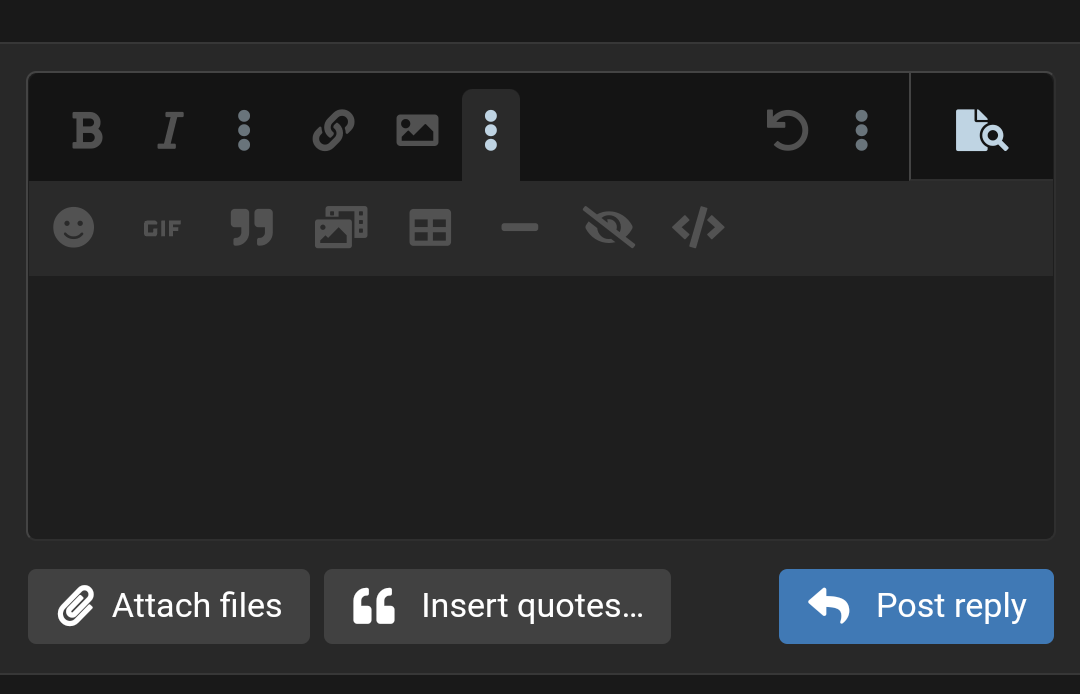
How do I fix this? I'm guessing I fat fingered a setting or something.
How do I fix this? I'm guessing I fat fingered a setting or something.

