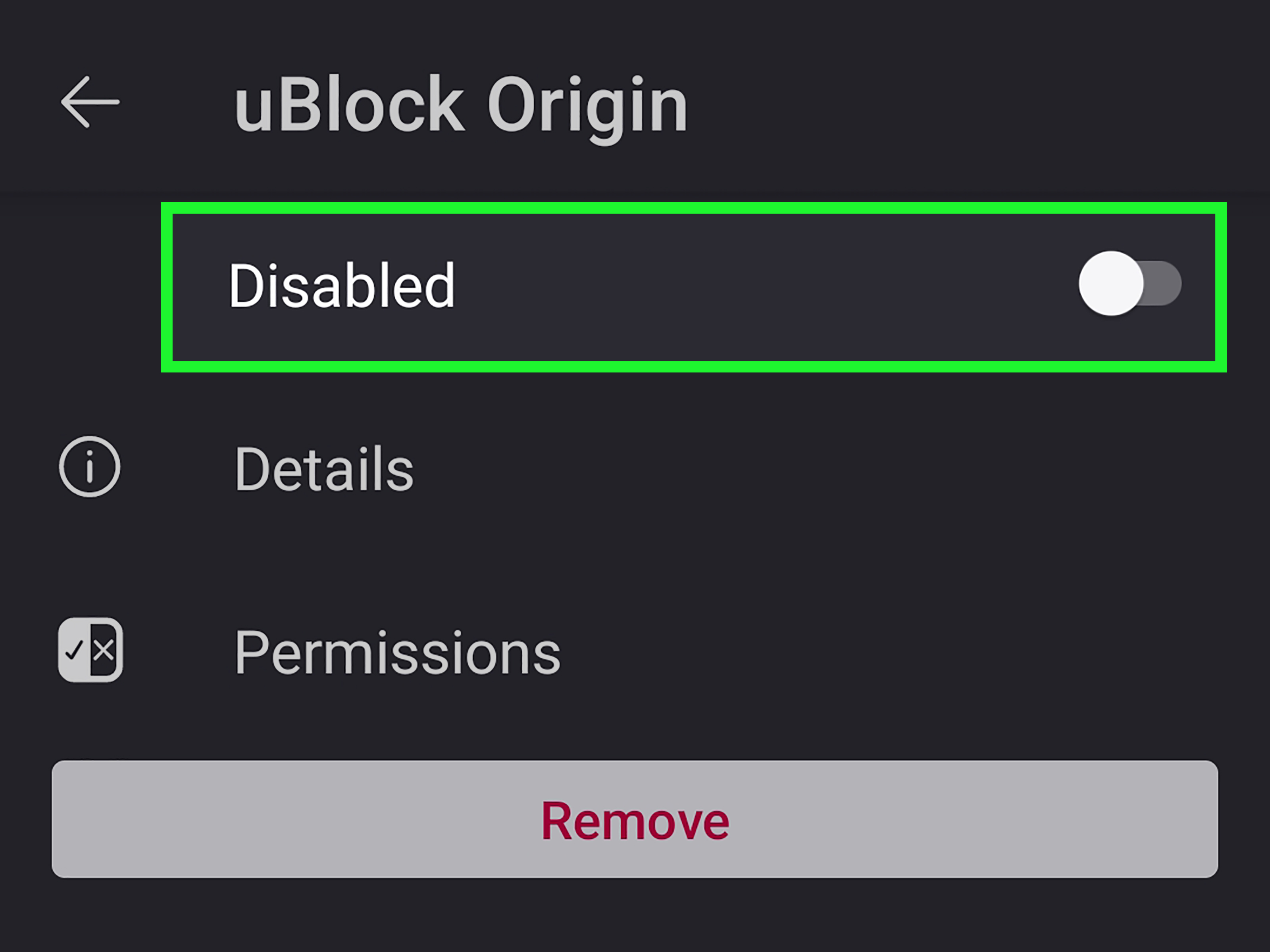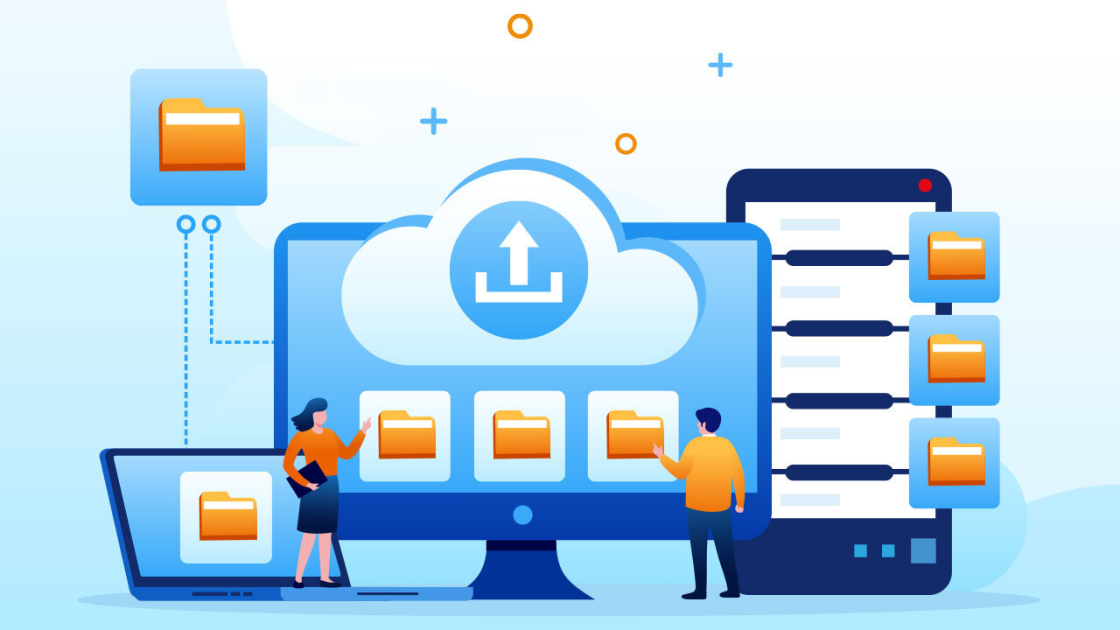For the first 45 years of my life, things seemed relatively blissful. Then I decided to enter the modern age.
I got my first computer in 1998 (#1). It lasted five years, a sort of hybrid model put together by a local firm that went out of business shortly after I bought it. About three years in, the video and audio drivers broke down and I eventually decided to replace it, which I did with a Del computer in 2003, (#2), and which lasted until 2010 and was still running, (It’s now upstairs in what used to be Mom’s room). It just got out of date and was poorly protected by McAfee, the security firm that came with it. I got a new Dell, which succumbed to the ’Blue Screen of Death’ in 2013. At that time I got a Hewlett-Packard PC, (#4), from Best Buy – they said it has a reputation for reliability. It lasted until 2020 and was still working but with various problems indicating it was time for a new one (#5). I got a new HP from Best Buy and was dismayed to find that it had no workable bay for the discs I had used to make back-up copies, (and play DVDs, CDs, etc.) I was urged to get an external hard drive, which would record everything as a back-up. I also have a contract through Carbonite to back everything up. On top of that, the Geek Squad guy who hooked everything up for me was able to just transfer everything from the old computer to the new, (‘everything’ meaning all my WORD documents and E-mails and their contacts but not the internet favorites). So I was told not to worry.
One problem was that the E-mail transfer didn’t go through as planned. Several folders and all the contracts were missing and even in the folders that carried over, in some folders, 7 years of E-mails, (the life of computer #4) were ‘filtered’ and absent. I never figured out a way to get them back but in the two years since, I never had any occasion to plug in #4 to look at them, (same with #2 which is upstairs). I was able to reconstruct my contacts from the E-mails I did have access to.
Computer #5 worked fine and seemed to have years of use ahead when on January 3rd, I was using it, heard a ‘CLICK’ and my screen went to black. I looked at the tower and the blue light that signaled it was on was dark. I pressed it and nothing happened. I checked the leads and they were secure. I plugged it into a different outlet I knew was working, (I switched it with a lamp), and could not turn it back on. Something had broken. My hope was that it was something that could be fixed at Best Buy so I could continue using it. I called Best Buy to see if I had to make an appointment. I did – for January 6th. (In the post-pandemic world, anything involving technicians seems to take longer as there are fewer of them. Why they would have returned to technical jobs, I don’t know. It may also have to do with conventional retailers losing customers to, ironically, the internet).
I took it in and the guy at the Geek Squad desk opened it up and declared that something was wrong with the hardware, but he didn’t know what. He said they could send it to Louisville, where their repairs are actually made these days and “get it back in 2-4 weeks”. Those first 45 years of my life went by just fine without a computer but a month without one these days, especially in the middle of the basketball season, would have been agony, so I opted to buy computer #6, barely two years after the last one, (which had been bought on 11/23/20).
I asked for one with a bay. The HP’s don’t’ seem to have one but Dell still makes them so I went back to Dell. In the past, the store had told me that they would fully test them and install security, etc. and then I could pick it up or have it delivered. In this case, the clerk went to a back room and brought it out, still in the box and said I could take it home today. As a total non-techie, I asked for a Geek Squad member to come to the home and set it up and make the info transfer for me. In 2020, that appointment was 4 days later, (11/27). In 2023, it was 13 days later, 1/19. Not a lot better than sending the old one to Louisville.
One thing I wondered about was how could info be transferred from #5 to #6 if #5 had no power? The Geek Squad guy, (‘Michael’), opened #5 up and said that if the click came from the power unit or the mother board, he could do it. He pointed to something else, (a long, thin thing), and said that if that’s the problem, he could not. He has to have a special adapter which hadn’t come yet to find out. He later confirmed the adapter was in and set up another appointment for Saturday, the 27th to do that except he thinks he might have some free time to do it on Thursday, the 25th. I asked how many techs like him were available these days. He said he and his partner covered the whole area, (whatever that is.)
But first he checked the external hard drive, only to find it had stopped recording things in June, 2021, when it was ‘full’. It had a capacity of one terabyte, which is 1,000 gigabytes. Michael suggested I get a bigger one. I didn’t think my stuff on WORD and Outlook came near to such a limit. Later, when I checked Carbonite, they had all of WORD and also Outlook and it came to 20 gigs.
Michael set up my computer for current use, including installing Trend Micro as my security suite, (I’ve had it since Computer #4 and it’s been easy to use and effective). He didn’t set up Outlook yet but showed me the Spectrum site I could use to receive and send E-Mails until he comes back. He said I should go to the Carbonite website and follow the prompts to transfer their back-up files to the new computer overnight, which I did and it seems to have worked.
That leaves a problem for Syracusefan.com, the website I send the most time on. I had to log onto it and did on all three of my browsers but had no means of posting anything: the title and text boxes were missing on all three browsers. ‘Sutomcat’ advised to “Try and change the style (found in the lower left hand corner of the browser window) and see if that works. I would focus on Chrome on the new PC. I am using Syracuse default. There should be four choices. Click on one other than the one you are currently using.” I found there were only two styles: “Syracuse Default” and “Dark Side”, which turned the background black but changed nothing else. “Maybe all the forums have been ignored? Please try to go here and see if this is the case…
https://syracusefan.com/account/ignore-content “ It was blank. I asked “Could this be about an “ad blocker”? The Geek Squad guy installed an ad blocker he said he likes.” One poster asked “Is this ad-blocker a chrome extension or an application?” I didn’t know. Michael had downloaded an ad blacker he said was good from some website. Another: “Do you have a VPN running?” From the description, I don’t think so:
What is a VPN?.
SUtomcat:
On your computer, open Chrome.
Go to a page you trust that has blocked ads.
To the left of the web address, click Lock or Info .
To the right of "Ads," click the Arrows .
Select Always allow on this site.
Reload the web page.
I have a ‘lock icon’ to the left of the web address on Chrome. I clicked on it and I got three items ”Connection is Secure”, “Cookies” and “Site Settings” There was one cookie; Syracusefan.com. Site settings produced a page on a new tab with 14 folders. The third one was highlighted and produced a menu with 27 items, on of which was “Ads”. I switched that to allow, using the down arrow, refreshed the tab with Syracusefan.com and it made no difference. There was no option to “Always allow on this site” and what site would it have bene if it’s on a different tab?
SUtomcat gave me this link:
6 Ways to Disable Your Ad Blocker - wikiHow
I went to (three dots) “More Tools” and “Extensions”. It had two things listed: Google Docs Online and uBlock Origin. I toggled uBlock Origin to the left. It greyed out and when I refreshed Chrome, I had title and text boxes with the normal icons at the top. But now I assumed I’d disabled it for all sites since there was a separate tab involved. I checked another site I use a lot, “Baseball Reference.com”, clicked the three dots, More Tools, Extensions and uBlock Origin was off.
The above website says “Alternatively, you can click the extension's icon in the top right corner of your browser (there is an area for extension icons to the right of the address bar) and click Pause on this site (for uBlock Origin, press Ctrl and click to disable the ad blocker on a specific site). By disabling your adblocker this way, you'll only be turning it off for the current site you're visiting.” uBlock has no icon in the top right corner of my Chrome browser.
I went back to 3dots/More Tools/Extensions and clicked on uBlock ‘details’. There was a line saying “Allow this extension to read and change all your data on websites you visit” with three options: “On Click”, “On Specific Sites” “On All Sites”. It was set to “On all sites” There was a question mark icon and I clicked on it and got a page called “Install and manage extensions”, which said:
Add or remove access to a specific site
On your computer, open Chrome.
At the top right, click More More and then More tools and then Extensions.
(“More More” appears to mean the 3 dots)
On the extension, click Details.
Under “Permissions,” add or remove a site:
Add: To the right of “Allowed sites,” click Add.
If you don’t see this option, change “Allow this extension to read and change all your data on websites you visit” to On specific sites.
Remove: To the right of the site, tap More More and then Remove.
What was under “Permissions” was “Allow this extension to read and change all your data on websites you visit”. I clicked on “On Specific Sites” and got a box saying “Add a site” with an address field saying ‘http://example.com” and two buttons: ‘Cancel‘ and ‘Add’. I put in
Syracusefan.com and clicked ‘add’. I went back to Syracusefan.com and refreshed and found that the title and text fields had again disappeared. I then went to extensions and turned uBlock completely off and the title and text fields were back.
I went to ‘Method 5” on the web page explaining how to disable ad blockers to see how to do it on Edge. Edge does had a uBlock icon in the top right corner, next to the address bar. I has 8 icons in it:
Click to block all pop-ups…large media elements…disable cosmetic filtering…block remote fonts…disable Javascript…on this site
Enter element tapper mode….element ticker mode….Report an issue….open the logger….open the dashboard.
I clicked off of the first five and got a text space but no titles and no icons. That was for an addition to an existing thread. When I tried to initiate a thread, I still had neither space. I clicked on the second group and found nothing that appeared useful.
Extensions has its own listing in the 3dot menu on Edge – you don’t need to go to More Tools. But then you have to click on “Manage Extensions”, (plural). There’s also a listing for ‘uBlock Origin’. If you click on that, you get the same 10 useless incons detailed above. If you click on the three dots next to that listing, one of the options is “Manage Extension” (singular) but that just sends you to the “Allow this extension to read and change all your data on websites you visit” page that also doesn’t help. Click on “Manage Extensions” and you get the sliding button that disables uBlock. Except it doesn’t slide. You just click on it and it slides by itself. Then refresh Syracusefan.com.
Firefox has no uBlock incon. Per the website about disabling add blockers, you go to 3dots and “Add- ons and Themes”, which gets you the Add-On Manager. Click on ‘extensions’ and you get the disable button, (by now I wasn’t going to fool around). This also wasn’t a ’slide’ button but just a ‘click’ button. I refreshed Syracusefan.com and now I can post normally on all three browsers.
Now I just need to have Michael return and set up Outlook properly and my life will go back to what it was on January 3rd.
And now I can write-up last night’s Jim Boeheim show, which I think you will find was very interesting. But first I’m making some sloppy Joes for dinner.