You are using an out of date browser. It may not display this or other websites correctly.
You should upgrade or use an alternative browser.
You should upgrade or use an alternative browser.
New computer, problems on Chrome
- Thread starter SWC75
- Start date
newmexicuse
All Conference
- Joined
- Aug 15, 2011
- Messages
- 3,614
- Like
- 7,928
we recently bought an hp windows 10, 3 in 1 system and kept getting intermittant black screens in chrome. switched to edge and no problems since then.I just got a new computer installed today but found that when I went on Goggle Chrome I couldn't get a chat room and when i posted I had no field for the title or the text. Any advise as to what adjustments to make on Chrome?
SWC75
Bored Historian
- Joined
- Aug 26, 2011
- Messages
- 32,557
- Like
- 62,773
we recently bought an hp windows 10, 3 in 1 system and kept getting intermittant black screens in chrome. switched to edge and no problems since then.
I had a black square of a brief time but it disappeared. I want to keep all my browsers compatible.
SWC75
Bored Historian
- Joined
- Aug 26, 2011
- Messages
- 32,557
- Like
- 62,773
If I ask to post a new thread it looks like this on Google Chrome:
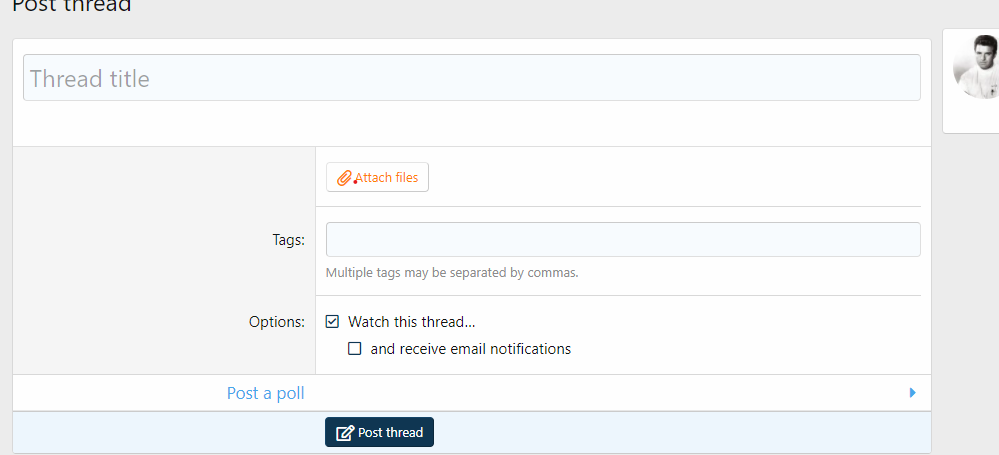
I typed in a thread title, (I didn't even have a space for that when i posted the original message above), clicked on "post thread" and got this response:
Oops! We ran into some problems.
Please enter a valid message.
I typed in a thread title, (I didn't even have a space for that when i posted the original message above), clicked on "post thread" and got this response:
Oops! We ran into some problems.
Please enter a valid message.
sutomcat
No recent Cali or Iggy awards; Mr Irrelevant
- Joined
- Aug 15, 2011
- Messages
- 25,311
- Like
- 109,441
Sorry you are having problems. I would try changing the style, which can be found on the far left hand side of dark blue ribbon at the bottom of the page. Don’t have a Chromebook to test with...If I ask to post a new thread it looks like this on Google Chrome:
View attachment 191990
I typed in a thread title, (I didn't even have a space for that when i posted the original message above), clicked on "post thread" and got this response:
Oops! We ran into some problems.
Please enter a valid message.
SWC75
Bored Historian
- Joined
- Aug 26, 2011
- Messages
- 32,557
- Like
- 62,773
Sorry you are having problems. I would try changing the style, which can be found on the far left hand side of dark blue ribbon at the bottom of the page. Don’t have a Chromebook to test with...
There are three options there: Use default style, Syracuse Default and AO Only, (Arinze Onuaku?). I tried all three and it made no difference. I'm posting this on Edge, which i can continue using, obviously. I'd just like to be able to use all three of my browsers on this site.
OrangeXtreme
The Mayor of Dewitt
- Joined
- Aug 15, 2011
- Messages
- 215,257
- Like
- 375,240
There are three options there: Use default style, Syracuse Default and AO Only, (Arinze Onuaku?). I tried all three and it made no difference. I'm posting this on Edge, which i can continue using, obviously. I'd just like to be able to use all three of my browsers on this site.
What's the version of Chrome you're running?
Should be 86.0.4240.198 or newer.
Upper right hand corner, hit the three dots, hit "Help" then "About Google Chrome"
sutomcat
No recent Cali or Iggy awards; Mr Irrelevant
- Joined
- Aug 15, 2011
- Messages
- 25,311
- Like
- 109,441
Might look to see if you are using any extensions for Chrome. Ad blockers, things like that can disable Xenforo functionality.There are three options there: Use default style, Syracuse Default and AO Only, (Arinze Onuaku?). I tried all three and it made no difference. I'm posting this on Edge, which i can continue using, obviously. I'd just like to be able to use all three of my browsers on this site.
SWC75
Bored Historian
- Joined
- Aug 26, 2011
- Messages
- 32,557
- Like
- 62,773
What's the version of Chrome you're running?
Should be 86.0.4240.198 or newer.
Upper right hand corner, hit the three dots, hit "Help" then "About Google Chrome"
This is on my new computer, where the guy set me up on the three browsers just yesterday. My Google Chrome number is 87.0.4280.66.
OrangeXtreme
The Mayor of Dewitt
- Joined
- Aug 15, 2011
- Messages
- 215,257
- Like
- 375,240
This is on my new computer, where the guy set me up on the three browsers just yesterday. My Google Chrome number is 87.0.4280.66.
That's the latest version.
SWC75
Bored Historian
- Joined
- Aug 26, 2011
- Messages
- 32,557
- Like
- 62,773
Might look to see if you are using any extensions for Chrome. Ad blockers, things like that can disable Xenforo functionality.
(Note: I'm a technoidiot so i ask a lot of dumb quesitons)
Should I remove "uBlock origin"? Is that something that's going to hurt my new computer in other ways?
sutomcat
No recent Cali or Iggy awards; Mr Irrelevant
- Joined
- Aug 15, 2011
- Messages
- 25,311
- Like
- 109,441
I would turn it off and see if it helps.(Note: I'm a technoidiot so i ask a lot of dumb quesitons)
Should I remove "uBlock origin"? Is that something that's going to hurt my new computer in other ways?
View attachment 192016
sutomcat
No recent Cali or Iggy awards; Mr Irrelevant
- Joined
- Aug 15, 2011
- Messages
- 25,311
- Like
- 109,441
You should be able to whitelist Syracuse fan.com by following these instructions:That did the trick. Thanks. I hope there's no adverse side-effects.
uBlock / uBlock Origin
- Click the uBlock / uBlock Origin icon.
- Click the “power” button in the menu that appears to whitelist the current web site.
- Click the reload icon to reload the syracusefan.com page you were viewing.
SWC75
Bored Historian
- Joined
- Aug 26, 2011
- Messages
- 32,557
- Like
- 62,773
You should be able to whitelist Syracuse fan.com by following these instructions:
uBlock / uBlock Origin
Once you have whitelisted this site, you can turn ublock back on. Just keep in mind ad blockers can disable key functionality for some websites. It is okay to whitelist sites if you know they are okay.
- Click the uBlock / uBlock Origin icon.
- Click the “power” button in the menu that appears to whitelist the current web site.
- Click the reload icon to reload the syracusefan.com page you were viewing.
Here is my Chrome extentions page:
I click on the uBlock icon and nothing happens. I click on "Details" and I get this:
There's an "on/off" button but no menu other than the three options under "Allow this extention... I can apparently use the first two options to apply uBlock to a site but not to remove a site from uBlock.
Similar threads
- Replies
- 0
- Views
- 363
- Replies
- 9
- Views
- 545
- Replies
- 6
- Views
- 530
- Replies
- 7
- Views
- 374
