Hoo's That
Living Legend
- Joined
- Aug 15, 2013
- Messages
- 22,414
- Like
- 57,070
I tried to post a .jpg photo that I took with my phone and the system said the file was too large. What do I need to do about that? TIA,
I have found that if I crop a picture, even in a small way, it is enough to make it postable.I tried to post a .jpg photo that I took with my phone and the system said the file was too large. What do I need to do about that? TIA,
No pron allowedI tried to post a .jpg photo that I took with my phone and the system said the file was too large. What do I need to do about that? TIA,
Oh. Then forget everything I posted. Someone broke into my account. Yeah, that's it. Someone broke into my account. That's my story and I'm sticking to it.No pron allowed

I tried to post a .jpg photo that I took with my phone and the system said the file was too large. What do I need to do about that? TIA,
Hoo's That - you can also try this site that reduces the size of jpg and gif files (albeit with a certain loss of definition in gifs). sutomcat can correct me if I'm wrong, but I believe the maximum size of a pic/gif is 2MB.I have found that if I crop a picture, even in a small way, it is enough to make it postable.
Works for me with pictures taken with my iPhone anyway.
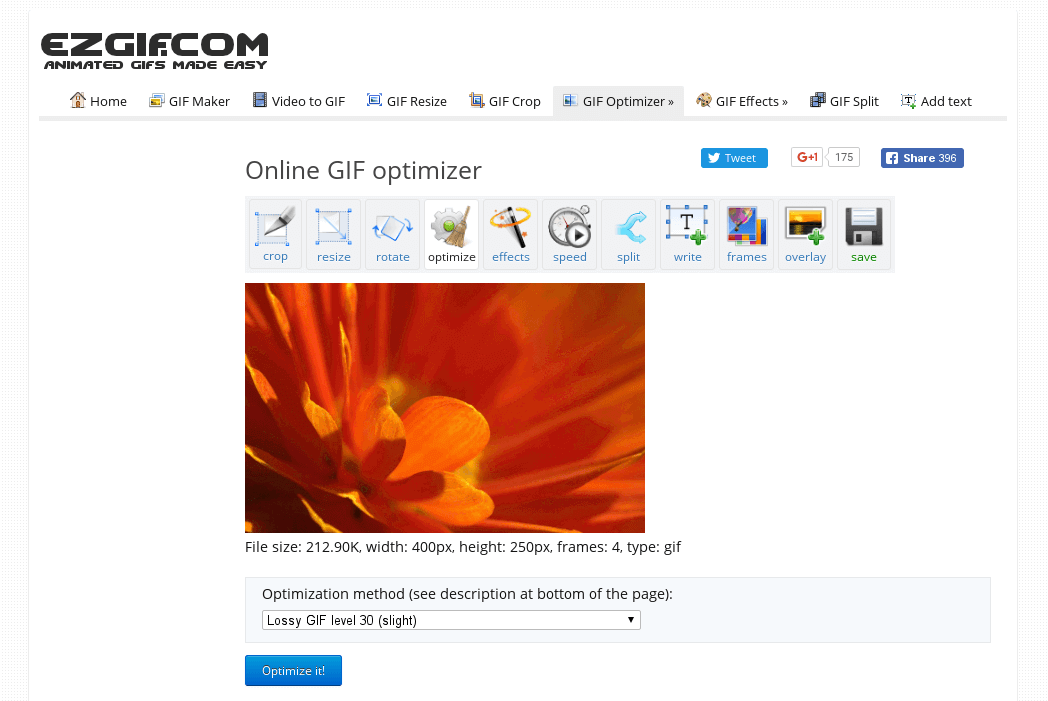
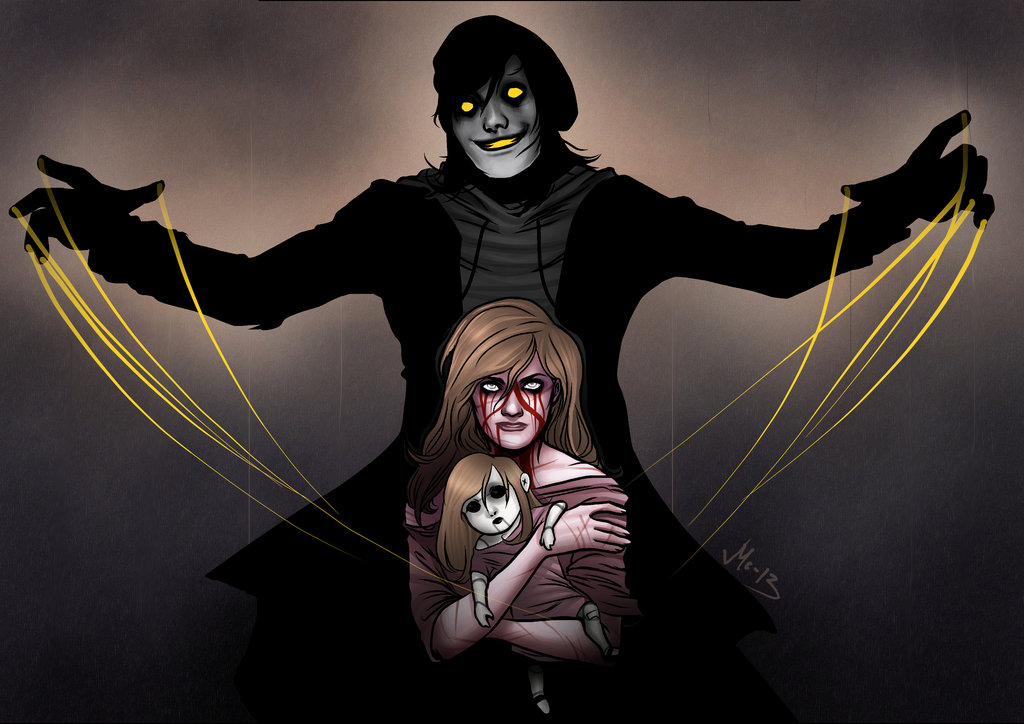
SWC, I don't know why this stopped working.I used to be able to copy a picture to WORD, right-click, click on 'size and position' and resize it, which was necessary because many pictures on the internet were actually much bigger than they seem. For the last several weeks, when I do this, the Syracuse.com page freezes when I hit 'paste' and I get a box say it's not responding, asking me if I want to wait or exit. I click on 'wait' and nothing happens except the same box reappears. I click on 'exit' and I get a response that there's something wrong with the page. I 'x' out of the page, try to go back and still have trouble posting. I have to 'x' out of the browser and go back for Syracusefan.com to work normally.
That was on Microsoft Edge. I tried it on Google Chrome with the same result. Then i tried it on Mozilla Firefox and got it to work - v e r y s l o w l y. The image now appears on all three browsers, (see the women's lacrosse thread on the UNC game - it's my joke about JB taking over the team after he retires - an image of 'The Puppeteer', which when I don't reducee it, looks like this when I paste it here:
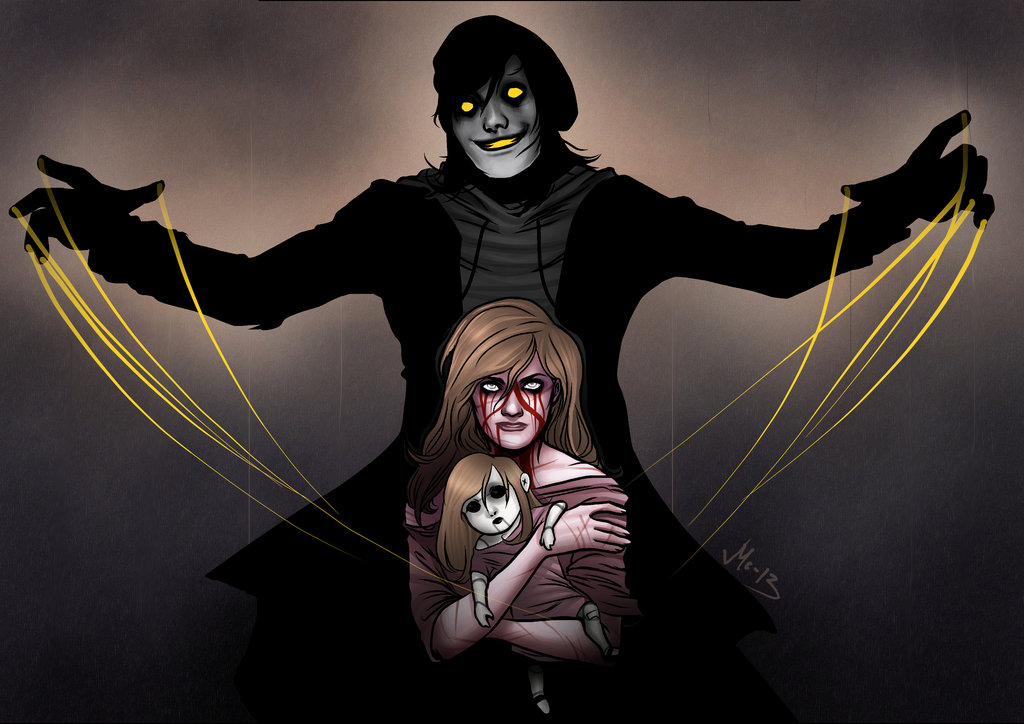
That posted easily but is larger than it needs to be and, I'm sure takes up too much band-width or whatever on the computer system. I'd like to go back to easily reducing the size of pictures using WORD and posting the reduced version here, as I always was before.
Please advise.

SWC, I don't know why this stopped working.
But I think using MS Word to resize images is not the best way to do this. It is a tool for creating documents, not working with images.
Here are some other ways to do this. I believe they are all free.

How to Resize an Image: 5 Easy Ways
Change picture size easily with best image resizers: Paint, IrfanView, MS Office and online tools. Crop and Resize JPG, PNG, JPEG, GIF and any photos. Tested!www.freemake.com
If you save the image from Paint (I think the default directory is My Pictures), you should be able to load it to the board. Since it is resident on your hard drive, you will need to use the browse directory icon (i.e. the one on the left) when you upload the picture.I tried 'paint' and found I couldn't drag and drop the image to or from paint. "Menu-Open" is "File Open" but it accomplished nothing. I had to download the image to my personal pictures and then get Paint to find it. I could reduce its size but there's no way to get it from the paint to this post, (copy and paste didn't work, either). I'll try the others when I calm down.
If you save the image from Paint (I think the default directory is My Pictures), you should be able to load it to the board. Since it is resident on your hard drive, you will need to use the browse directory icon (i.e. the one on the left) when you upload the picture.
I am not sure why it stopped working but I do know the board is a dynamic place. The code behind it needs to be updated regularly to prevent against new threats, support new functionality, etc.
Sometimes some small bit of functionality stops working, sometimes briefly, sometimes long term. What you are doing to resize images is unusual and I could see where when changes to the board are tested, this very specific function was probably not tested for.
We unfortunately can't just stick with a specific version indefinitely. Sometimes we have to take a step backwards in some way to move forward. I hope you can find one of the other ways to do things acceptable.
