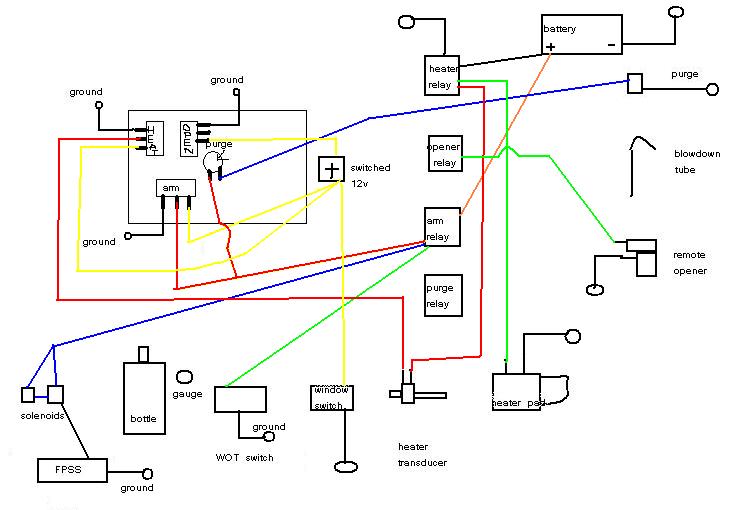Ok, I am not "Tech Savvy" to be honest with you. So I am hoping some one here can guide me in the right direction.
I am now signed up with ESPN3.Com and can view the game Thursday night. I will be streaming it on my laptop and would like to get it onto the big screen (Pioneer) TV for better viewing pleasure. I would like to know what is needed on the computer, TV and what I might need to buy (i.e cables, etc).
Any help would be greatly appreciated.
I am now signed up with ESPN3.Com and can view the game Thursday night. I will be streaming it on my laptop and would like to get it onto the big screen (Pioneer) TV for better viewing pleasure. I would like to know what is needed on the computer, TV and what I might need to buy (i.e cables, etc).
Any help would be greatly appreciated.