SWC75
Bored Historian
- Joined
- Aug 26, 2011
- Messages
- 33,856
- Like
- 65,282
Those who followed my odyssey to get my SU tickets into my Apple Wallet know that this movie clip perfectly encapsulates my relationship to modern technology:
But I have somehow managed to resolve two technical issues this week that relate tangentially to SU sports so I thought I would report my latest adventures in the 21st century.
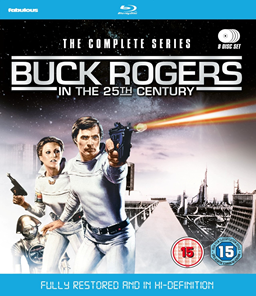
For some time I have bene unable to read the entirety of "Subscriber Exclusive " articles on Syracuse.com. (Most of the ones I read are about SU sports.) I'd get the first few lines and then a bunch of click-bait ads. I read the FAQs and was told that I need to remove all Ad Blockers. They linked me to a video that had no narration, just music, and went too fast that was supposed to explain how to remove ad blockers. I get through it by repeatedly pausing the video and sort of got the idea. I then looked through all my toolbars and menus. I have three browsers: Microsoft Edge, Google Chrome and Mozilla Firefox and was able to find one ad blocker on Chrome and disabled it for the Syracuse.com site.
That did no good at all. I went back to reading the FAQ and was told that I have to "clear your browser’s history, cookies and cache". i did that and the only impact was that I suddenly have a screen saver I used to use with my old computer, (I bought this one a year ago). Back to the FAQs. it turns out I have to "activate" my subscriptions. They had a link to do that. They wanted me to type in my last name and my subscription account number. I did so and was told "We were unable to locate an account with the information provided." I double-checked that I had the right number and even copied and pasted it but Syracuse.com didn't recognize their own number. There were two alternatives: I could use my phone number or my house number and zip code. they didn't recognize those either- on any browser. the FAQs have a link where I can E-mail then asking what to do. (There was also a phone number but it was too late in the day to call them.) I clicked on the E-mail address and got not my normal Outlook screen for sending an E-mail but a blue-trimmed box asking me if I wanted to "add an account" with a suggested on that was my Outlook account. I clicked on that and it said that i already had that account. There was no means presented for actually sending an E-mail. I went to Outlook and copied and pasted the E-mail address, then composed a lengthy letter explaining the situations and hit 'enter'. It went out but came back a moment later saying "the following recipient cannot be reached" with the E-mail address the FAQ gave me to contact them.
I was jumping around like the cave men when the nightly news, which I had on in the background, informed me that people with 3g phones were going to use service next year. I checked my phone, (Settings…Cellular…Cellular Data Options...Voice & Data). Mine said LTE with a checkmark, 3g with nothing next to it and VOLTE is ‘on’. I checked some internet articles and the latest ones, (there are several that were outdated). I found out that Sprint, with whom I have my phone contract, has bene bought by T-Mobile but still operates under their own name. The FCC said "says “T-Mobile announced that it will finish shutting down Sprint's 3G CDMA network by March 31, 2022 and Sprint's 4G LTE network by June 30, 2022.", meaning that, among other functions, I would not be able to download my SU tickets for next year with my current phone. Keeping your phone current is now essential for sports fans.
Several of the articles said that I'd probably have to change my SIM card, which involved use of a tool I didn't have to put in a new card I didn't have. I went to the T-Mobile site where they asked me if I want to go to the Sprint site. I did but had to log in. I typed in my Sprint username and password and was again told that they didn’t match what was on their records. I clicked up “Forgot my password”. They sent my I-Phone a message with my username, (which was slightly different) and asked me to reset my password with a new one. It accepted my new password. I was then asked again to log in and used the correct username and new password and I got the same message that it didn’t match their records. On the right side of the screen was option to chat with a representative named Kabonessa. She had me clear my cookies and try multiple browsers, to no effect. I went back to Kabonessa and was told that her "session has ended".
I had now reached this stage:

But on Firefox I was invited to chat with another representative, Abby, who told me that my local T-Mobile story could make the necessary adjustments. She set up an appoint for me to go there the next day. I did and found there were several people there but seem to have seen the same news report. the lady there, with the help of the store manager managed to prepare my phone, (which did not need a new SIM card), for the coming apocalypse so I won't suddenly lose my service next year. I just hope I don't have to log on to Sprint any time soon.
Back home, I decided to start over again on the Syracuse.com problem. I noticed their state among the FAQs: “Enter the email address and password associated with your subscription or account. If you would prefer to connect your Google, Facebook, or Apple account, log in with those credentials before purchasing a subscription.” I had been logged in based on my E-mail address and a password I've had with Syracuse.com for years. I decided to try logging off and then logging back in with my Apple ID, (also my E-mail with a different password. That worked - on all browsers. the only thing is, I still get the abbreviated article until all the ads are downloaded. I have to wait a few seconds but I can now read the entire articles when they are marked "subscriber exclusive". I just hope I don't have to E-mail them in the future.
It's a brave new world...
But I have somehow managed to resolve two technical issues this week that relate tangentially to SU sports so I thought I would report my latest adventures in the 21st century.
For some time I have bene unable to read the entirety of "Subscriber Exclusive " articles on Syracuse.com. (Most of the ones I read are about SU sports.) I'd get the first few lines and then a bunch of click-bait ads. I read the FAQs and was told that I need to remove all Ad Blockers. They linked me to a video that had no narration, just music, and went too fast that was supposed to explain how to remove ad blockers. I get through it by repeatedly pausing the video and sort of got the idea. I then looked through all my toolbars and menus. I have three browsers: Microsoft Edge, Google Chrome and Mozilla Firefox and was able to find one ad blocker on Chrome and disabled it for the Syracuse.com site.
That did no good at all. I went back to reading the FAQ and was told that I have to "clear your browser’s history, cookies and cache". i did that and the only impact was that I suddenly have a screen saver I used to use with my old computer, (I bought this one a year ago). Back to the FAQs. it turns out I have to "activate" my subscriptions. They had a link to do that. They wanted me to type in my last name and my subscription account number. I did so and was told "We were unable to locate an account with the information provided." I double-checked that I had the right number and even copied and pasted it but Syracuse.com didn't recognize their own number. There were two alternatives: I could use my phone number or my house number and zip code. they didn't recognize those either- on any browser. the FAQs have a link where I can E-mail then asking what to do. (There was also a phone number but it was too late in the day to call them.) I clicked on the E-mail address and got not my normal Outlook screen for sending an E-mail but a blue-trimmed box asking me if I wanted to "add an account" with a suggested on that was my Outlook account. I clicked on that and it said that i already had that account. There was no means presented for actually sending an E-mail. I went to Outlook and copied and pasted the E-mail address, then composed a lengthy letter explaining the situations and hit 'enter'. It went out but came back a moment later saying "the following recipient cannot be reached" with the E-mail address the FAQ gave me to contact them.
I was jumping around like the cave men when the nightly news, which I had on in the background, informed me that people with 3g phones were going to use service next year. I checked my phone, (Settings…Cellular…Cellular Data Options...Voice & Data). Mine said LTE with a checkmark, 3g with nothing next to it and VOLTE is ‘on’. I checked some internet articles and the latest ones, (there are several that were outdated). I found out that Sprint, with whom I have my phone contract, has bene bought by T-Mobile but still operates under their own name. The FCC said "says “T-Mobile announced that it will finish shutting down Sprint's 3G CDMA network by March 31, 2022 and Sprint's 4G LTE network by June 30, 2022.", meaning that, among other functions, I would not be able to download my SU tickets for next year with my current phone. Keeping your phone current is now essential for sports fans.
Several of the articles said that I'd probably have to change my SIM card, which involved use of a tool I didn't have to put in a new card I didn't have. I went to the T-Mobile site where they asked me if I want to go to the Sprint site. I did but had to log in. I typed in my Sprint username and password and was again told that they didn’t match what was on their records. I clicked up “Forgot my password”. They sent my I-Phone a message with my username, (which was slightly different) and asked me to reset my password with a new one. It accepted my new password. I was then asked again to log in and used the correct username and new password and I got the same message that it didn’t match their records. On the right side of the screen was option to chat with a representative named Kabonessa. She had me clear my cookies and try multiple browsers, to no effect. I went back to Kabonessa and was told that her "session has ended".
I had now reached this stage:
But on Firefox I was invited to chat with another representative, Abby, who told me that my local T-Mobile story could make the necessary adjustments. She set up an appoint for me to go there the next day. I did and found there were several people there but seem to have seen the same news report. the lady there, with the help of the store manager managed to prepare my phone, (which did not need a new SIM card), for the coming apocalypse so I won't suddenly lose my service next year. I just hope I don't have to log on to Sprint any time soon.
Back home, I decided to start over again on the Syracuse.com problem. I noticed their state among the FAQs: “Enter the email address and password associated with your subscription or account. If you would prefer to connect your Google, Facebook, or Apple account, log in with those credentials before purchasing a subscription.” I had been logged in based on my E-mail address and a password I've had with Syracuse.com for years. I decided to try logging off and then logging back in with my Apple ID, (also my E-mail with a different password. That worked - on all browsers. the only thing is, I still get the abbreviated article until all the ads are downloaded. I have to wait a few seconds but I can now read the entire articles when they are marked "subscriber exclusive". I just hope I don't have to E-mail them in the future.
It's a brave new world...

